Google AR animals: how to take photos of pandas, tigers and more on your phone
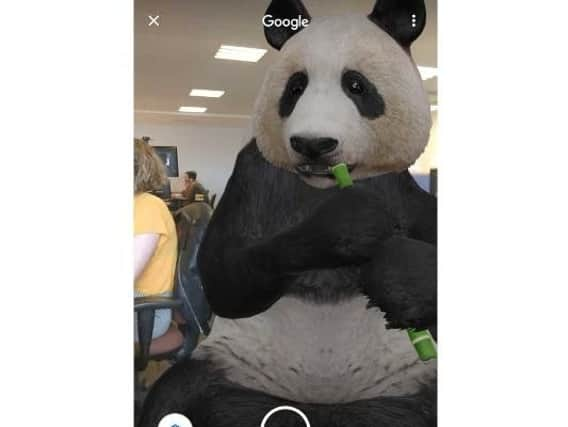

Thanks to the search engine’s augmented reality (AR) feature, you’ll be able to see different animals in your surroundings using your phone camera, much like mobile game, Pokemon Go.
How to use it
If you Google ‘giant panda’, for example, just underneath the image search results and the Wikipedia description of the animal, you’ll see a little box that says, “Meet a life-sized giant panda up close.”
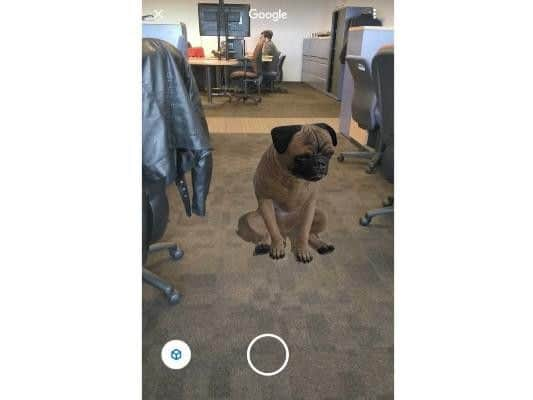

Advertisement
Hide AdAdvertisement
Hide AdNext to that box will be a CGI panda moving around, and underneath will be the option to “view in 3D”.
Click “view in 3D” and then click “view in your space”.
You’ll need to give Google access to your camera for it to be able to insert the panda into your surroundings.
Which animals does it work for?
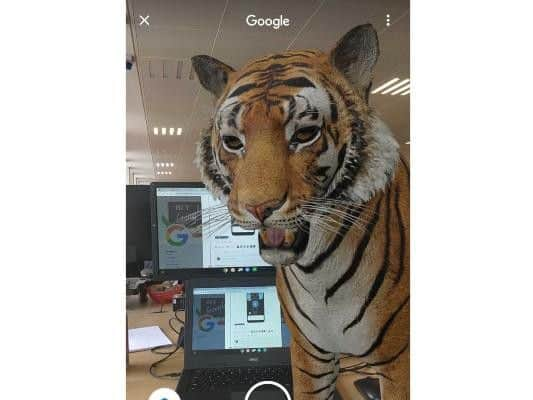

This is all the animals so far that have been found through the augmented reality lens:
- Lion
- Tiger
- Cheetah
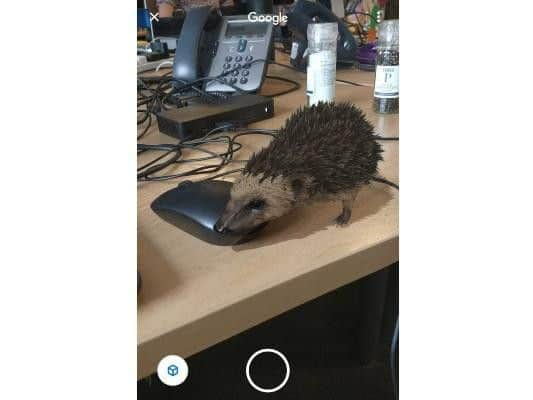

- Shark
- Hedgehog
- Duck
- Emperor penguin
- Wolf
- Angler fish
- Goat
- Rottweiler
- Snakes
- Eagle
- Brown bear
- Alligator
- Horse
- Shetland pony
- Macaw
- Pug
- Turtle
- Cat
- Octopus
- Dog
You might even discover more animals that aren’t on this list.
How do I know if my phone is AR enabled?
Advertisement
Hide AdAdvertisement
Hide AdThe developer page on Google explains that for a device to be supported, it needs to have passed their certification process.
“To certify each device, we check the quality of the camera, motion sensors, and the design architecture to ensure it performs as expected,” Google states.
For Android users, Google requires:
- An operating system of Android 7.0 or later - although some models require even newer versions
- The device needs to have been originally shipped with the Google Play Store installed
- Internet access
For iPhone users aren’t left out of the party either - compatible devices need to be running iOS 11.0 or later.
You can check if your device is compatible on the Google Developer page.